Can I Put My TV on the Wall in a New Build?
 Mar, 19 2025
Mar, 19 2025
So, you've just moved into your shiny new build and the blank walls are just screaming for a sleek TV setup. But, can you actually slap a TV on the wall without causing a structural apocalypse? Well, you're in the right place to find out.
First up, it's all about understanding the type of walls you're dealing with. New builds often use lightweight materials, which can affect how you approach mounting your TV. Generally, you'll find stud walls—a common feature that offers solid support if you know where they are. Grab a stud finder and get to know your wall's backbone before thinking about screws and brackets.
Tools are your best friends here. Beyond the trusty stud finder, you'll need a sturdy wall mount compatible with your TV's size and weight. Don't skimp on quality; think of the mount as a life insurance policy for your precious screen.
- Understanding Wall Types in New Builds
- Tools and Equipment Needed
- Installation Tips for a Secure Mount
- Dealing with Cables and Aesthetics
Understanding Wall Types in New Builds
When you're looking to TV wall mount in a new build, it's crucial to know what kind of walls you're working with. Most freshly constructed homes use materials like drywall or plasterboard, often supported by wooden or metal studs underneath. These lightweight materials are popular for their cost-effectiveness and ease of use, but they aren't always the sturdiest for heavy mounts.
Common Wall Types
The most common wall framework in new builds is the stud wall. Essentially, these are walls made by placing vertical wooden or metal beams (studs) with drywall attached over them. Even though drywall alone isn't enough to hold up a TV installation securely, the underlying studs are the real heroes. They provide the necessary support, so it's crucial to locate them accurately.
Sheetrock is another term you'll hear often—essentially synonymous with drywall, it’s a brand name that's become generic. This kind of wall, while light and affordable, isn't designed to hold heavy weights independently. For a secure mount, you need to go beyond just the surface.
Finding the Right Spot
Before anything else, understand that you can't just drill into any spot. You need a stud finder; it's your secret weapon. By sliding this nifty tool across the wall, you can identify where those studs are hiding out. Without them, mounting your TV might be like hanging up an elephant on cobwebs.
Interesting Fact
Did you know that nearly 70% of new builds in urban areas across the US utilize metal studs instead of wood? They're stronger and less prone to warping, which means they're an excellent option for sturdy setups.
In case you're dealing with a solid brick or concrete wall (less common in standard new builds but possible for basement or feature walls), you'll need a different approach, involving specific drill bits and anchors.
A Quick List of Wall Mates
- Drywall: Light and easy to work with; needs studs for support.
- Metal Studs: More robust than wood; great for carrying loads.
- Plasterboard: Similar to drywall; common in many new builds.
- Brick or Concrete: Rare in new builds but possible for sturdier walls.
Understanding your wall types gives you a solid grip—not literally—on what you're dealing with in a new build. Never underestimate prep work; it’s your insurance against untimely TV crashes.
Tools and Equipment Needed
Setting up your TV on the wall in a new build isn't something you'd want to tackle without the right gear. The job's not hard, but it demands precision. So, having the right tools and equipment is crucial. Here's what you'll need:
Essential Tools
- Stud Finder: You’ll want a good quality one to locate those ever-important studs behind the drywall. No studs? No deal.
- Drill: An electric drill with various bits is essential for drilling into wood or drywall—one that's versatile for those tight spots.
- Level: A handy tool to ensure your TV isn’t mounted at a wacky angle. No one likes watching a wonky screen.
- Measuring Tape: Essential for getting the height right and making sure it's centered.
Mounting Equipment
- Wall Mount: Choose a wall mount designed to hold the weight of your TV. They come in fixed, tilt, or full-motion styles, so pick one that suits how you watch.
- Screws and Anchors: You’ll need appropriate screws—and if you're not screwing into a stud, get anchors that can support all that expensive equipment.
- Socket Wrench: For tightening bolts and screws—your mount must be snug and secure.
According to Home Improvement Expert Bob Villa, "The right mounting equipment is as crucial as any other component; it can prevent your TV from having a costly fall."
Additional Gear
Depending on your setup, you might also want cable management tools to keep things neat. Velcro strips, zip ties, or cable sleeves can work wonders for hiding that spaghetti mess of wires.
If you’re unsure or it seems overwhelming, consider consulting with a professional. A little investment can save you a headache later on.
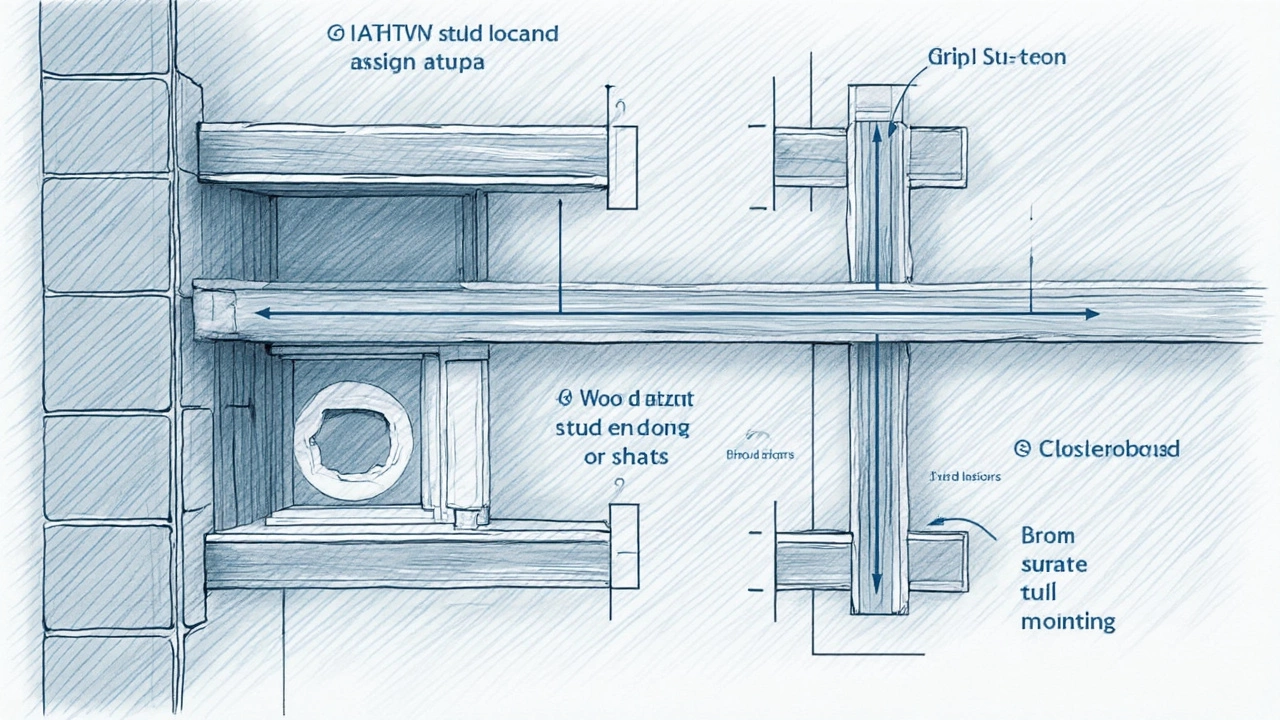
Installation Tips for a Secure Mount
Mounting your TV on the wall isn't rocket science, but it does require a bit of planning and the right tools. Let's walk through some essential tips to make sure your TV stays put.
Choose the Right Spot
Before anything else, decide where you want your TV. Ideally, pick a spot that's at eye level when you're seated. This not only gives you a comfortable viewing experience but also helps keep your neck in check.
Find the Studs
Using a stud finder, locate the wooden slats behind the drywall. These studs are crucial because they provide the best support for your TV wall mount. Mark their locations with a pencil so you know exactly where to anchor your mount.
Use the Right Mount and Screws
Make sure your wall mount is rated for the size and weight of your TV. Most mounts come with a set of screws, but if you're going into studs, it's best to use longer and thicker screws for added security. Drywall alone can’t hold your TV, so always aim for those studs.
Double-Check Everything
- Position the mount on the wall, aligning it with the stud markings. Use a level to ensure it's straight.
- Drill pilot holes at the marked spots; this helps prevent the wood from splitting.
- Secure the mount to the wall using your screws, driving them in tight.
- Once the mount is up, it's time for the TV. This step usually needs an extra pair of hands. Carefully lift the TV and follow the mounting instructions to attach it safely to the mount.
| TV Size (in inches) | Recommended Mount Type |
|---|---|
| 32-42 | Fixed or Tilting |
| 43-55 | Tilting or Full-Motion |
| 56+ | Full-Motion |
You might also want to hide those messy cables; it's worth considering a cable cover kit. It keeps things tidy and gives your setup a professional look.
By checking these boxes, you're setting the stage for a perfect TV setup—firmly mounted and ready for countless binge sessions.
Dealing with Cables and Aesthetics
Let's dive into the nitty-gritty of hiding those unsightly cables after you've mounted your TV on the wall. Clean cable management isn't just about looking good; it's about keeping things safe and functional too.
TV installation is only half the battle. Once your screen is up, you've got to think about the tangle of wires that come with it. Nobody wants a spaghetti mess hanging from their newest gadget. For a sleek setup, there are a couple of tried-and-true strategies.
Go Wireless When Possible
Thanks to modern technology, many devices can connect without physical cables. Use WiFi for your media systems, and check if your sound system can pair via Bluetooth. This can reduce the number of cables running from your TV.
Use Cable Concealment Kits
A cable concealment kit is a lifesaver. These kits come with all the stuff you need to neatly organize and hide cables. You attach them along the wall or even hide them behind the drywall for a completely aesthetic look. Here's a quick rundown of what you might need:
- Cable covers: They run along walls and are painted to match.
- Raceways: They stick to walls and keep cables tucked in tightly.
- In-wall power kits: These can route power and cables behind the drywall, though you might want expert help here.
According to interior designer Lisa Holt, "A well-managed cable setup is like a hidden art; you don't see it, yet it enhances the entire space."
Strategic Furniture Placement
Sometimes, a strategic piece of furniture can solve your cable woes. By placing a bookshelf or a cabinet under your TV wall mount, you can effectively hide cables using existing pieces in your home decor.
Remember, the key is to make your living space look organized and free of distractions. It's the little touches like this that turn a house into a home.
| Method | Cost | Complexity |
|---|---|---|
| Wireless Connection | Low | Easy |
| Cable Concealment Kits | Medium | Moderate |
| In-wall Routing | High | Complex |
